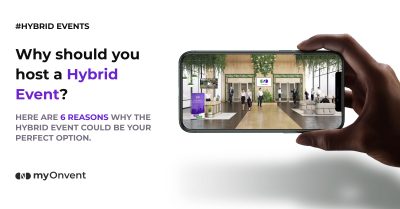
Hybrid Events: Why should you host one?
Even before COVID-19 took us fully virtual, the events industry had started looking online. Even before COVID-19 took us fully virtual, the events...

We know how hard it can be to leave a professional impression in your online events when you are logging in from the comfort of your room. In fact, “comfort” is too nice of a word to describe the environments from which most of us have to join our online events and meetings, with all types of noises and distractions happening behind our screens. And not even to mention all sorts of technical issues and difficulties, which, for some mysterious reason, decide to show up at the most inconvenient times and situations (maybe they too need some attention?).
The struggle is real, but so is the solution. There are numerous easy-to-implement strategies that can make a huge difference in the quality of your online events. Are you excited to learn more about tips and tricks to look more professional in online meetings? Let’s get started!
Close your eyes and imagine attending a conference at the Ritz-Carlton dressed in your cozy sleepwear and fluffy slippers. Hard to imagine, right? Yet so many of us fall into the habit of paying too little attention to our appearance when attending meetings and events virtually. Showing up in our everyday loungewear or even gym sportswear sounds very tempting. But remember, looking athletic is not our goal here, unless you are a fitness coach and the event is an online training session.
The right outfit can be a real game changer when it comes to building a sense of professionalism and trustworthiness. Interestingly, this is true not only for video calls but also for audio-only events. “Wait! Why would my outfit matter if it’s an audio-only call? They can’t even see me…” is perhaps your first reaction. But dressing up impacts not only your visual appearance but also the way you sound and the way you feel. And this, in turn, makes your arguments come across much more confidently and convincingly from behind the screen. So even if your colleagues or audience can’t see your professional, properly-ironed outfit, you see it, and that is what matters the most!

Your calm and quiet washroom may seem the best location to log in to your online events or meetings, but please don’t. Empty and uncarpeted spaces result in cold, echoey audio. This can be extremely distracting for your listeners and definitely unbeneficial for the success of your meetings. Choosing a furnished, carpeted space or even putting some pillows or rugs on the floor in your room can make a huge difference in the quality of your audio, leading to clearer presentations and better impressions on your colleagues. If possible, stay away not only from quiet washrooms but also from noisy streets, construction sites, barking dogs, and crying children (we know your child’s voice is music to your ears, but it may not be as pleasant for the other meeting participants).

After finding/creating an audio-friendly environment, you should start thinking about your background. Featuring your beloved Harry Potter collection in your background may seem extremely tempting (and may even help you find some fellow Harry Potter fans among your colleagues!!). But this could also distract your audience’s attention from the contents of your speech or presentation. You might want to think about removing some of your books, paintings, decorations, or posters that could distract the audience from your presentation, regardless of their aesthetic appeal or your personal leanings.

“Less is more” is true for many situations. And it is especially applicable when it comes to choosing a background for your online events. Most often, a modest, poster-less wall with neutral colors can be your ultimate go-to background. The reason is simple. Neutral backgrounds help avoid distractions and draw your audience’s focus and attention to you and your speech. You can never go wrong with the neutral white and subtle, neutral shades of grey. And if you ever think these colors are boring, remember that you yourself are the bright color that can make any static, colorless background come to life! If you are ever having a hard time finding a minimalistic, neutral background, you can always make use of myOnvent’s photorealistic virtual lobby, auditorium, and exhibitor space, which are all designed with a fusion of professionalism, aesthetic quality, and a sense of reality in mind.
Dim lighting may perhaps be your best option when you are in an online meeting with your soon-to-be fiancée. In fact, romantic candlelights can do wonders if your boss is also your wife. But for any other online event or meeting, we highly recommend you stay away from dim lighting. Instead aim for properly lit up spaces and backgrounds. Whether it is having two small LED lamps on your desk or investing in one large lamp for the entire room, do your best to ensure that both your space and your face are sufficiently illuminated and clearly visible for the meeting participants. Any form of strong but soft lighting will do the job! So no need to worry about buying fancy, expensive equipment or learning sophisticated cinematic lighting techniques.
We know how tempting it is to use your phone to log in to your online session. However, this short-term pleasure falls far behind its long-term cost. One of the key disadvantages of using a phone instead of your laptop or desktop is that it makes taking notes or sharing your screen extremely difficult, as it can be very challenging, both physically and mentally, to complete other tasks while also seeing the other participants’ faces on the tiny display of your phone. Image instability is another significant issue when it comes to video conferencing with your phone. Holding the phone in your hands can result in unsteady, shaky videos, and, let’s agree, it’s no easy task to trust someone whose head is constantly dancing in the air all throughout the call.

Now that you have put aside your phone and sat in front of your desktop, it is time to position your camera in a way that makes you appear both natural and professional. To simulate an in-person conversation, try to place your web camera at eye level. A low angle could make you come across as arrogant and intimidating. A high angle could result in a rather submissive, inferior-looking image. Both of these are impressions that you’d most likely want to avoid.

Eye-level is the safest and most natural-looking angle to interact with your audience. Firstly, it creates the impression that you are on the same level of knowledge and power with your audience. Secondly, it helps imitate a real-world conversation where you are looking directly into the other person’s eyes.
Speaking of looking into the eyes, there is a secret trick to make it seem like you are looking directly into your audience’s eyes. And the secret strategy is… (shhh, it’s our little secret, don’t tell this to anyone!) to look right at the camera instead of your screen. At first, this may seem very unnatural to put into practice. But it does make a difference in the audience’s subconscious mind. Why? Because it makes them believe that you are talking directly to them instead of looking in a general direction. See your virtual connections grow just as strong and effective as they would face-to-face!
To eliminate or, at least, minimize technical issues during your important presentation, we highly advise you to try out and experiment with the software prior to the event. Not only will this enable you to explore all the features and resources available on the platform, but it will also ensure that you have granted to the software all the necessary rights and permissions (e.g. permission to record audio, access your camera, share your screen, etc.) for a smooth and successful speech.
Some online conference software may require you to restart your computer after the installation and permission granting processes, so make sure you don’t have to restart your computer amid the online event. The great news is that, at myOnvent, we provide our existing and potential customers with a free demo session to help you get familiar with our platform and wide-ranging resources that are all meant to make your events the best they can be!
You can now enjoy full peace of mind knowing that you are fully equipped with the necessary knowledge and skills to make your next online event a real success. We wish you the best of luck in your personal and professional endeavors, and we are happy to assist you every step of the way. And last but not least, we hope to see you soon on our myOnvent screens!
Subscribe to get free tutorials, tips, news and development updates to your inbox